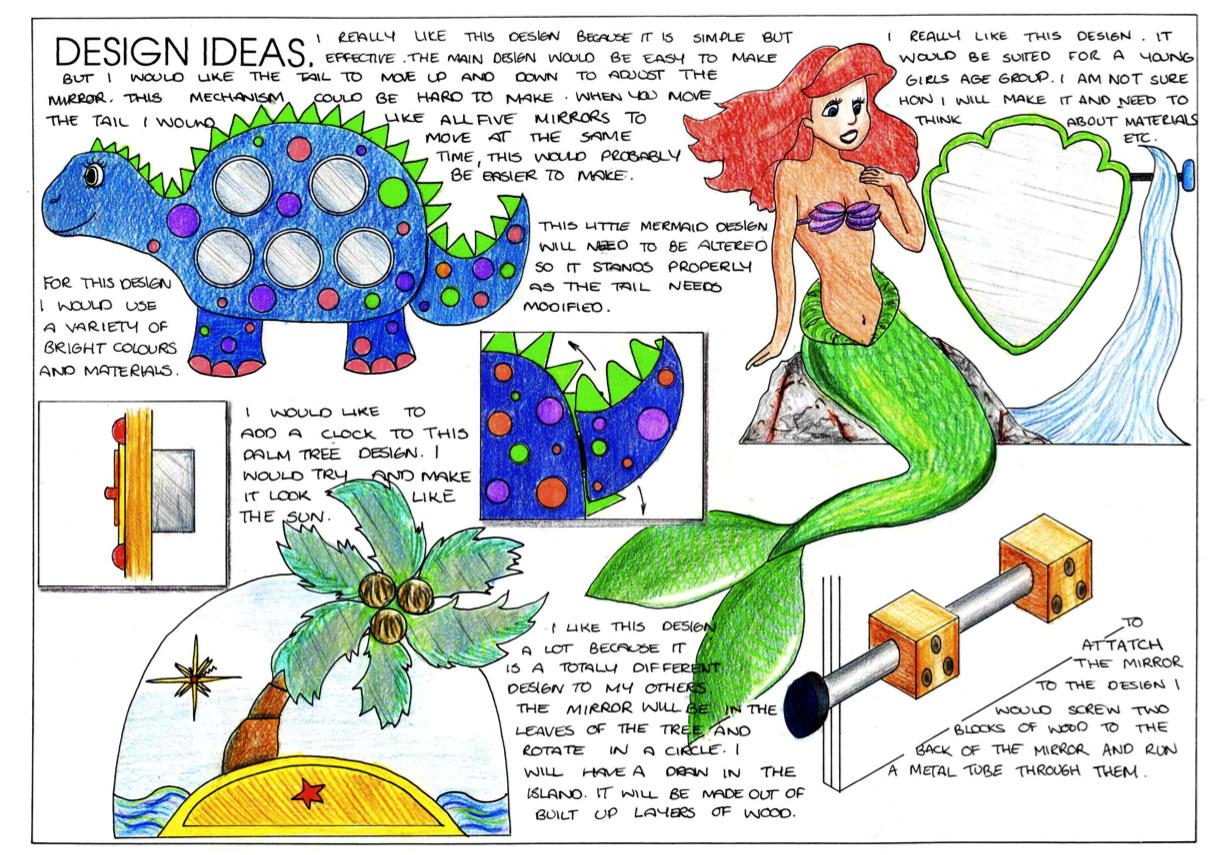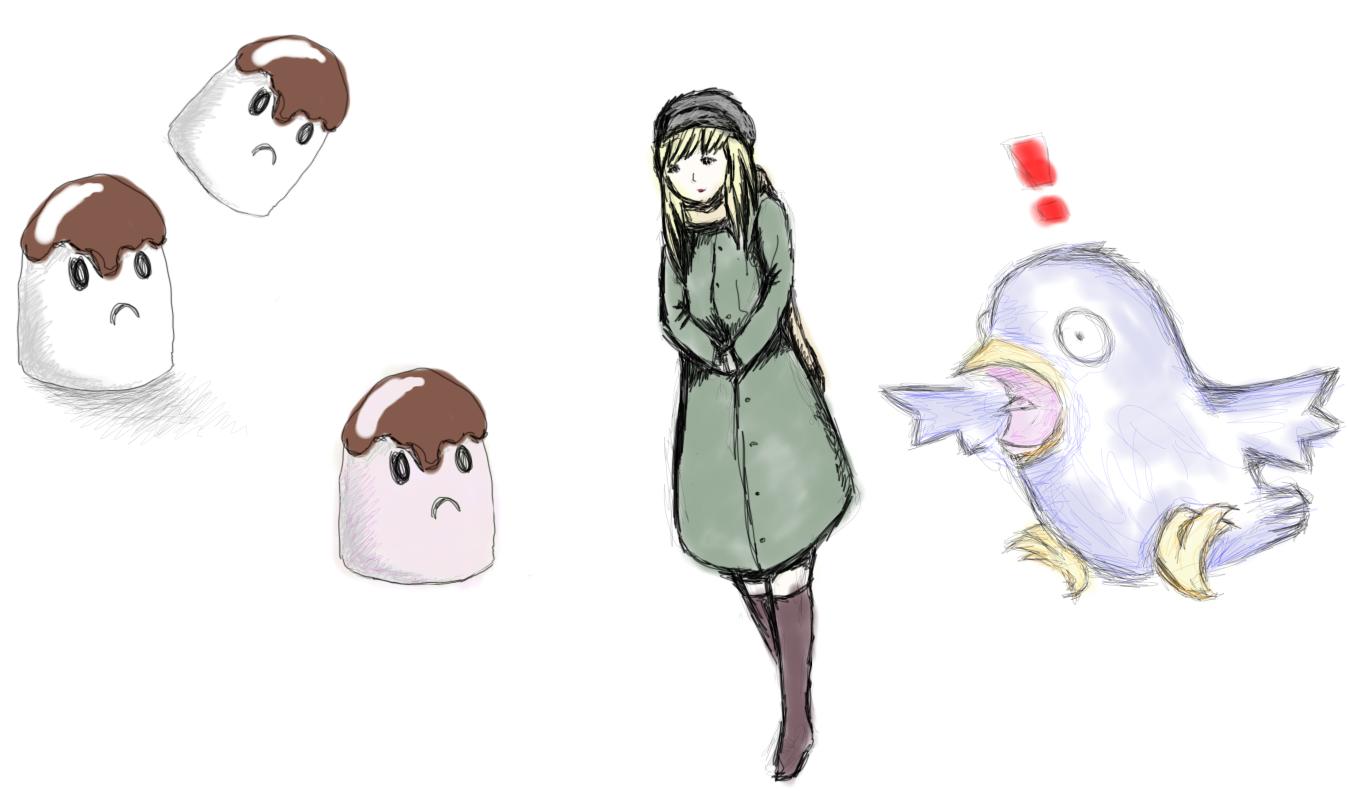This page is an example of using SynthaSite to create a digital portfolio. In this case it is online.
A sample of a scanned-in DESIGN IDEAS page from a students portfolio.
| Attached files can be downloaded (left) or the image can be copied and pasted or saved on your computer. |
The steps to get a drawn image onto your SynthaSite website:
- Draw something nice and pretty.
- Scan it in using a... whats-it-called(?).
- Open your SynthaSite site that you have already created. Select the page on that site.
- Drag the Image option from the right side onto the page. You will be promted to select and browse to your image file.
- Find the scanned image on your computer and upload it.
- You have options of placing your image in coloumns on the page, resizing the image, and adding links if you like.
- Around the image you can add text using the Text option, as I have done here.
- Save the page.
It doesn't have to be like that... it could be like this...
- Instead of drawing a whole page on paper then scanning it in, why not draw what you like whenever you like and add individually scanned sketches and those done in Google SketchUp, proDesktop, PhotopShop, 2D Design or your favorite online drawing tool. www.imaginationcubed.com
- Add all these image files to the page, upload and make links to files you have saved on your computer.
- Write notes about your images, just like on a normal portfolio page.
- Film yourself making important parts your project, upload it to YouTube, then add it to your site with the YouTube video content option. Or add a movie file to the page.
Drawn using a free online drawing tools in the browser. Drawn in SketchBook Pro 2009. 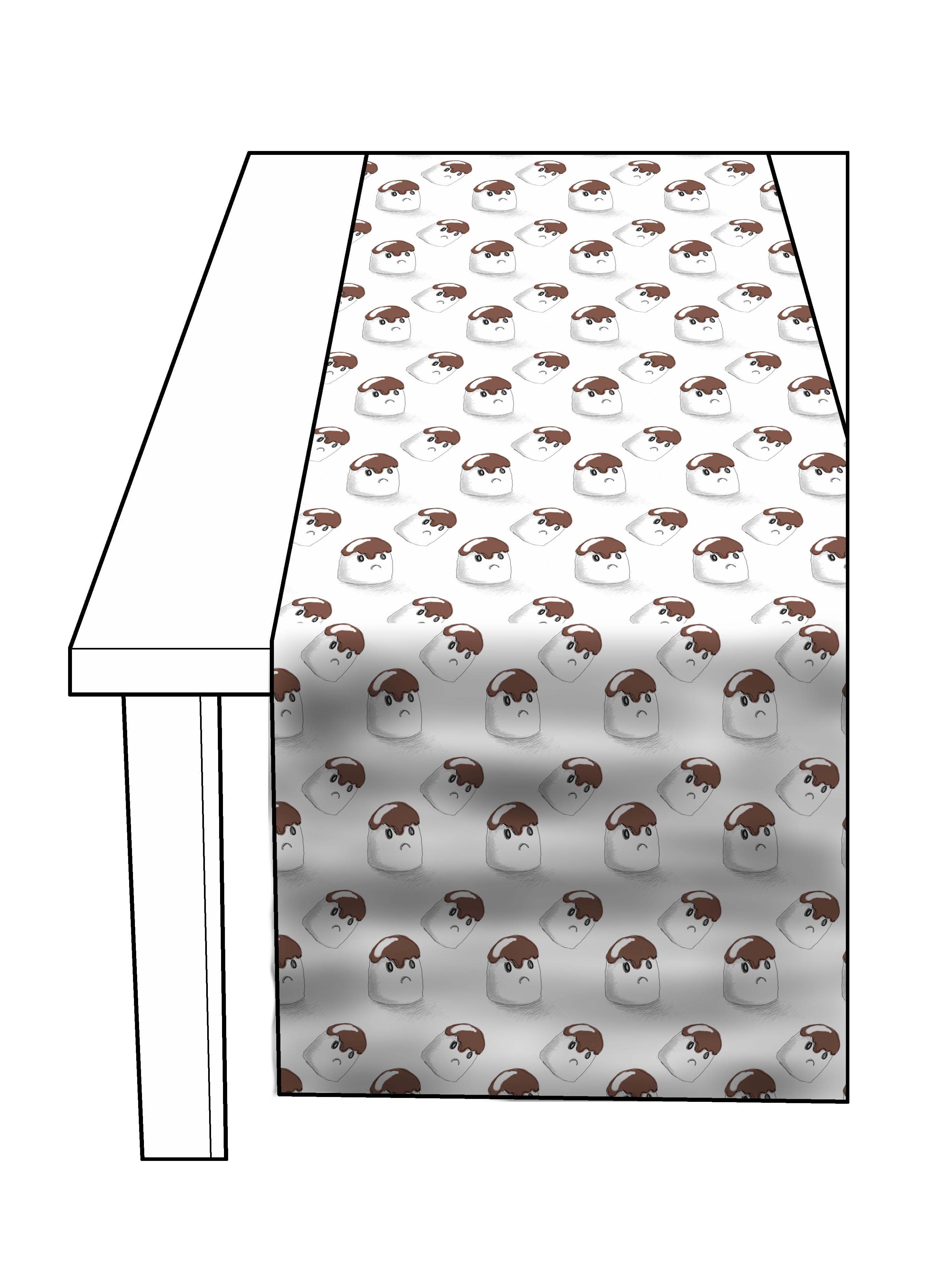 Adobe PhotoShop Elements. |  ProDesktop 'Album' image. 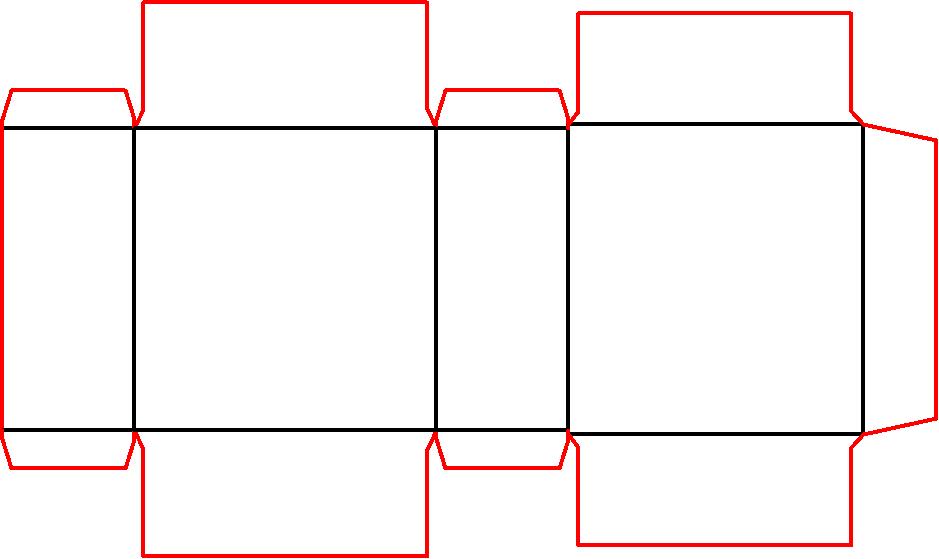 TechSoft 2D Design Tools Google SketchUp 6. |
The YouTube video plays in the website. The 'photo frame exploded' avi file doesn't play in the browser, but can easily be downloaded. The photo frame video was created in Google SketchUp using the 'scenes' function - useful to animate sequences and differnet views of a design. |